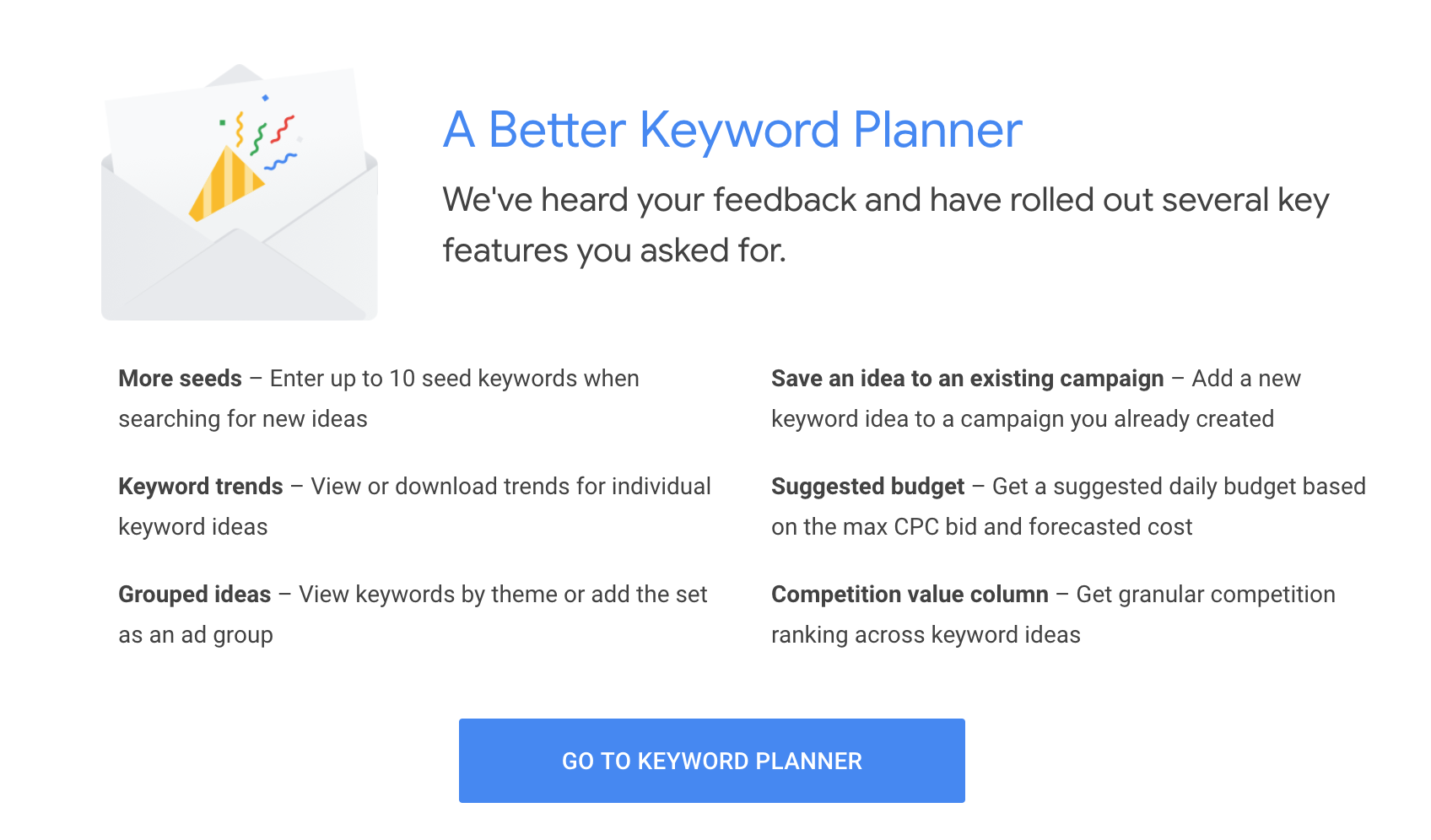Google’s Keyword Tool has long been one of the best free resources for keyword research. Accessed via their Google Ads service, you can input your website, the website of a competitor, or keywords you’re considering and Google will provide the monthly search volume for those keywords, and provide suggestions.
Whether you’re looking to build new web content that’s keyword optimized or launching Google search ads and what to target the right keywords, it’s an incredible tool.
And now it will be even better! New features have been added to make it easier to get new keyword ideas. Here’s what you’ll find in the tool now:

Let’s break down these new features and how they will be helpful.
More Seeds
Being able to add more than 10 seed keywords to get new ideas is a great improvement. Websites are complicated, and often need lots of keywords for lots of different pages to really encompass their niche in the world. So use up that maximum next time you’re looking for keyword inspiration.
Keyword Trends
The keyword trends report should be particularly important. If you’re seeing a decrease in organic traffic to your site, for example, you could investigate if that keyword has gone down in search volume. Keep an eye out for keywords that are growing in popularity, and create content around that keyword before your competitors do.
Grouped Ideas
If Google often gets your keywords confused with a different usage, you can quickly group the irrelevant options and filter them out. Or, if they get it right, use the entire group for an ad. This will make setting up new ad keywords even easier.
Save an Idea to an Existing Campaign
Find a new keyword you want to run an ad for? This new feature will make it super simple to add it to an existing campaign! Follow the trends and other new features, then enable the new ad with just a few clicks! This is great for quick experimentation and testing.
Suggested Budget
If you’re new to running ads on Google, the new search budget information will help you advertise smarter from the beginning. Figure out how many clicks you can get in a day and how much you’ll need to spend, without months of trial and error.
Competition Value Column
Find out how tough the competition is for bidding on different keywords. Great to get a quick idea of how much you’ll need to spend, and how many other businesses are targeting the same keywords as you.
These new features are a welcome addition to the Google Keyword Planner. Which new feature are you most excited to use?