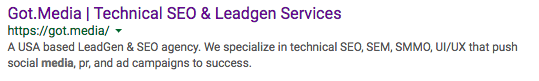Do you know what an SEO Title Tag is? A title tag is an HTML element that specifies the title of a web page. Most importantly, they are used on search engine results pages as the clickable headline. Crafting the right title tags is important for usability, SEO, and social sharing.
The title is meant to be an accurate and informative description of the content of the page.

Why are Title Tags Important?
Title tags are used in three key places: (1) search engine results pages (SERPs), (2) web browsers, and (3) social networks.
- Search Engine Results Pages
Your title tag determines what Google or other search engines display in their results (with some exceptions). The title is what will bring searchers to your site, so it needs to be concise and descriptive.
2. Web Browser
The title is also shown in the tab of the web browser while someone is on your site. Unique and easily recognizable titles will help visitors stay organize as they browse and switch tabs.
3. Social Networks
The title and description are also what will come up on posts on social media, like Facebook and Twitter.
How Long Should They Be?
Google typically displays the first 50–60 characters of a title tag. If you keep your titles under 60 characters, our research suggests that you can expect about 90% of your titles to display properly. It is difficult to predict exactly, as Google counts the pixel width of the title, not the actual character count.
You want to avoid ALL CAPS descriptions as they take up more space and will be harder to get your message across.
If your title needs to be longer than 60 characters, that isn’t the end of the world. but you should test it out to see if the most important part of the title still comes up on search engines.
What Makes a Good Title Tag?
Every title should be unique and put the most important phrases first. Unique titles are valued by social media, and can help increase your click-through-rates. In case your title does get cut off, starting with the product name or top category will help users understand what your page is right away.
It’s not advised to start with the brand name, as the product name or blog title will get cut off. Sometimes Google will even add your brand name to the end anyway, so don’t waste the prime real estate by putting it first.
If you have thousands of product pages, it could see impossible to come up with unique tags for all of them. It helps to come up with a template that can be filled out, like this:
[Product Name] – [Product Category] | [Brand Name]
Always remember to think like a searcher. Does this title get my attention? Does it give me the info I need? Is it the right site for what i’m looking for?
The title tag is a new visitor’s first interaction with your brand when they find it in a search result — it should convey the most positive and accurate message possible.
Where Do I Add Title Tags?
If your site is on a platform like Wix, Squarespace, or WordPress, there is a place you can fill in your tags. They might auto-fill them based on the headline of your page. Always complete them as fully as possible and edit as necessary.
It might be hidden in an “SEO” settings tab. For WordPress, scroll down below the article to find it (typically). You can also install an SEO widget to help you input tags.
Or, if you’re comfortable using HTML, you can add it yourself. You can add a title tag in the <head> section in your site’s HTML. It will look like this:
<head>
<title>Example Title</title>
</head>
What is a Meta Description?
In addition to the title, you also need to write a description, the two-sentence bit that goes beneath the title. These are not mined by search engines for ranking, so they need to speak directly to the consumer. It’s the ad copy that will determine if users click on your result. Keep it within 160 characters, and write it to catch the user’s attention.