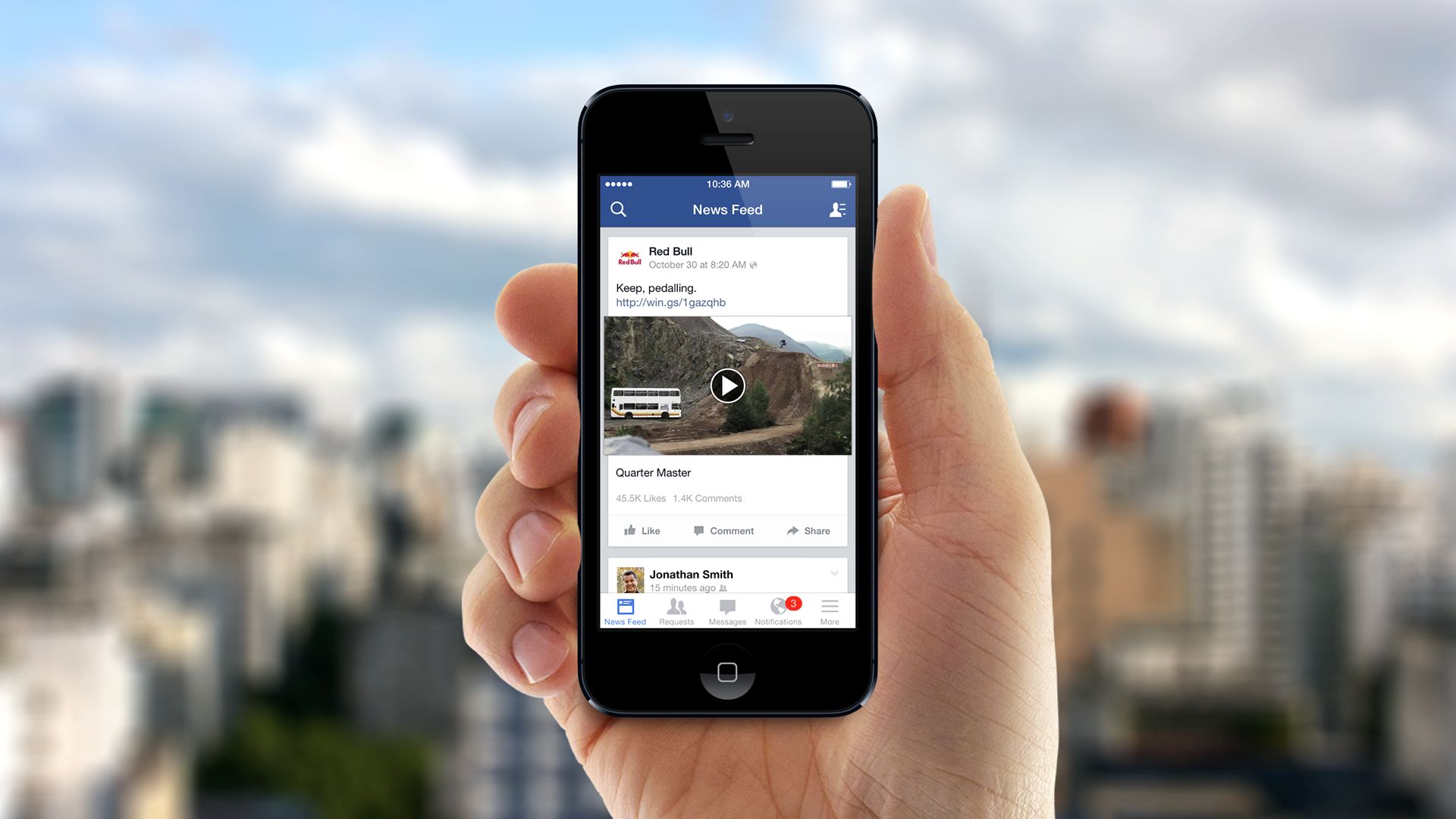Facebook is an excellent platform to post video content. It is this popular!
However, achieving success with video on Facebook is not just about reposting whatever is going on your YouTube channel.
Each social media platform is different. Users go on them at different times, for different reasons, so your content for your brand page needs to reflect that.
For example, on Facebook. While users are now familiar with video content on the site, they’re likely browsing on a phone on the go, or sneaking a peak while they’re at work. They probably aren’t prepared to watch a full 10-minute long video with a lot of audio that needs to be heard.
If this is the type of video content you’re adding to Facebook, it might be wasted! That’s why you need to adjust your videos for Facebook so they fit the platform, and the users who will come in contact with it.
How to adapt
When making videos for your Facebook page, or to run a paid ad, take these considerations to heart. You can help the distracted viewer by making sure the video can be understood with visuals only, by doing things like this:
- Use large bold text and graphics.
- Make sure the visuals explain themselves (think “Tasty” recipe videos).
- Add subtitles where needed.
- Work in animations to engage an audience without audio.
How often have you scrolled away from a video when you realized you couldn’t understand it without turning your sound on? Don’t be like those companies!
The easiest way to do this is to add subtitles. This is also important for improving the experience of any hearing-impaired customers you have. Facebook makes it fairly easy to add subtitles. Once it’s been uploaded, you should see a way to “Generate Captions,” and Facebook will do it for you. Then, you can go in and edit them so it’s accurate (do check it- Facebook doesn’t always get everything right).
It’s also important to remember that if a customer is seeing a video on YouTube or your website, they are likely specifically looking for this video. Or they have the context to understand it.
When a user is served a video on Facebook, they might not know what it is right away, and they’re likely to just scroll past if they aren’t interested.
Keep them engaged and make sure your video draws the viewer in during the first three seconds. Whether that’s with a big graphic, action, or something else to stand out. Cut to the chase and hit the important part of your video, so viewers will actually watch it.
Your video should also be shorter than it would be on your website or YouTube. That’s not to say you can’t have longer videos on Facebook, but how likely are you to stop what you’re doing and watch a 5-minute long video?
Experiment with eight- to 10-second sizzles. This could be segments of a longer video, cut up in bite-sized pieces. This will give you more bang for your buck, video production wise, and keep customers interested. Always leave them wanting more!
Have you experimented with video on your Facebook page? We’d love to hear how it went!