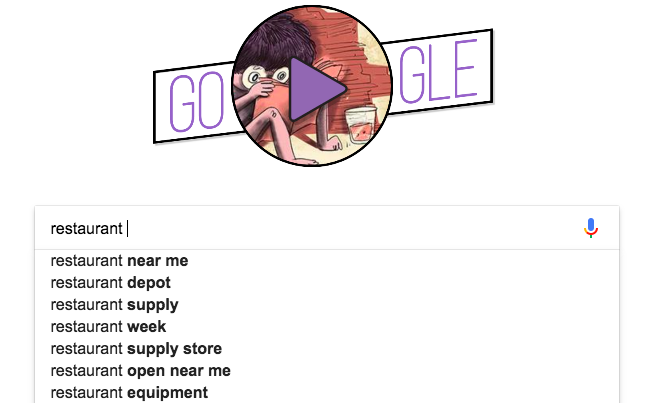Every business owner wants their website to be easier to find on Google and other search engines. But first, they have to ask themselves where they want to rank. Cheap restaurant in Seattle? Best Italian restaurant in Seattle? Date night dinner in Seattle? The options are endless! And as Google and other engines get more complex in their abilities to understand user’s requests, so too can your site rankings get more specific.
Optimizing your website to rank higher starts with finding out what your potential customers are searching, so you can try and get to the top spot in their results page. This is truly the core of Search Engine Optimization.
When you know what your customers are searching, and you translate that into keywords, you can work on a strategy to get your site to rank for those phrases. This can include:
- Writing blogs about that topic
- Creating pages on your website about that phrase
- Including the phrase throughout your website
- Get other businesses to talk about your business in relation to the phrase on their own publication
- Market your business appropriately so users include the phrase in their online reviews
- Answering common questions in an FAQ section on your site
And the list goes on. Finding these keywords is the jumping off point for much of your SEO strategy. But how do you find these golden nuggets of information? Keyword research.
This is a never-ending process that will help you stay ahead of trends and eventually learn more about your audience. It’s a topic that can (and has) covered entire books, but we’ll start with a basic overview so you can start learning about new keywords for your business.
Beginner’s Guide to Keyword Research:
- Look at Top Industry Websites
Pull up the sites from the best in your industry. If you have a smaller competitor that does very well, take a look at their site as well.
Look at their sites and see what pages titles they use, their product categories, topics they have for blogs or other content, and other navigation topics.
- Use Google Suggest
Pick the beginning of a keyword phrase you might want to use, like “restaurant.” Don’t click enter!
Instead, see what Google suggests to you for a search. You’ll get a phrases like: restaurant near me, restaurant in San Francisco, Chinese restaurant, Mexican restaurant, etc.
Write any potential options down. Then, search “restaurant a,” “restaurant b,” etc. until you get to Z. Collect all your findings. This will show you the most popular or trending searches in your area.
- Plug these into Google Keyword Planner
You should have a sizable list after those two activities. Now you’ll want to determine which of these categories are the most popular by average monthly Google searches.
-Head to Google Keyword Planner – you can find it with a quick search.
-Take your list of saved keywords and put it into the box under “Enter one or more of the following” and click “Get Ideas”
-If you want to get specific with your area (if you’re a local-only business), you can specify which location you want to research.
-Google will show you the monthly searches for each of the keywords you entered.
-Look at the section below to discover any new keyword ideas Google comes up with based on those you entered.
-Categorize by most traffic first to see what’s the most popular.
- Create You Master List
Look at your big list of keywords and the traffic they have. Then, pick a few that are the most popular and the most relevant to your business.
Armed with your list of keywords, you can now alter your site to fit! Stay tuned for information on keywords and how to optimize your site for them.